
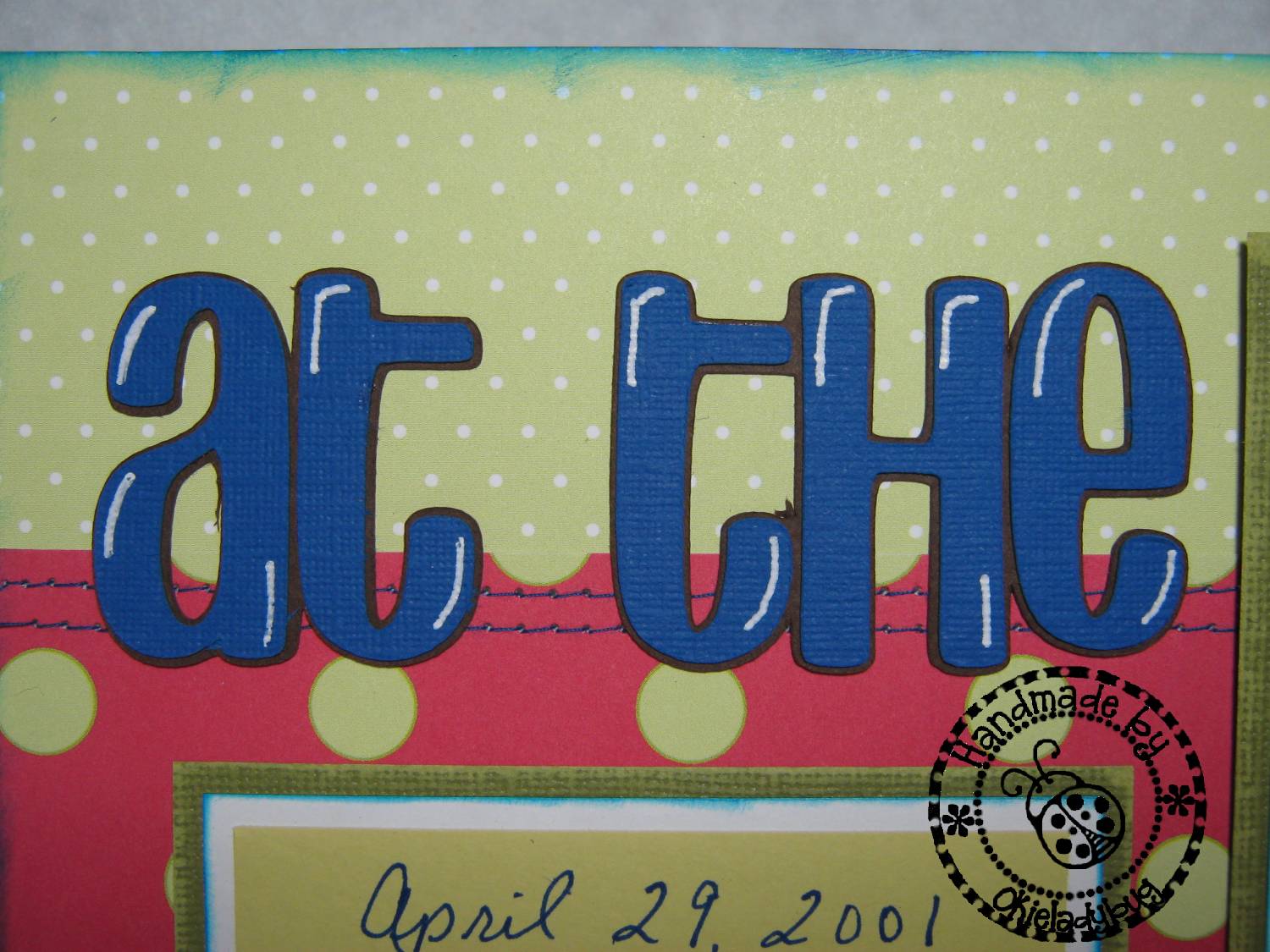
After that, Run the “the Tools v1.0.exe”. Step 1: Download and install UnlockGo for Android, then connect your Samsung phone to your PC with a USB cable. Once extracting finished, open the extracted file folder. Then extract the Downloaded files to your PC. Download first, “King Tools v1.0 With Keygen.zip” from below. How To Install Samsung Super Tool PRO 2019 This is the latest paid tool but we share here for free, You Can use this tool for all Oppo devices, we tested this tool on the below device. download samsung frp unlock tool pro gsm jony. This tool helps you to Unlock Network lock on your device directly without any Root your Oppo, Samsung, Xiaomi devices Devices. If you facing frp lock in your device then this tool helps a lot to unlock frp from your device easily. Helps you to unlock FRP very easily without any erase data, and help to unlock google account very easily. This tool is very easy to install, Just download the tool from below and extract the tool and Run the tool. I tried to unlock my phone via the official Xiaomi Unlock Tool but doesnt work because the seller unlocked the phone so i cant unlock it via the tool. That happened when i locked my bootloader. and when i start my phone it tells me The System has been destroyed. Just enable USB debugging mode and OEM unlocks mode on your Oppo, Samsung, Xiaomi devices then connect your device to PC and then click on the Unlock Button its will automatic find network unlock codes on your device. My phone is a Xiaomi Mi 11 Ultra China Ver.


 0 kommentar(er)
0 kommentar(er)
